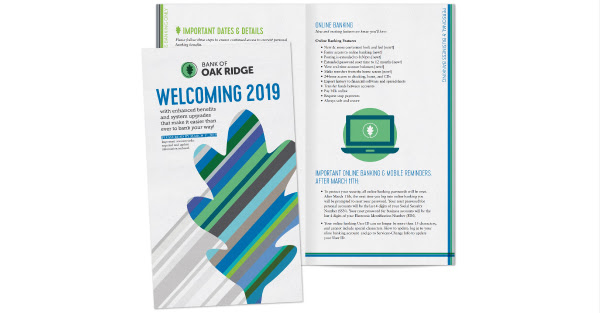Enhanced Benefits & Upgrades in 2019!
Our systems are now upgraded!
Thank you for your patience as we introduce you to the new enhanced features and benefits! Now, you’ll be able to access the tools and information you want – faster and easier.
What’s New?
- A fresh online banking experience
- Easier-to-read statements
- New mobile app for businesses
- And more!
To Do to Enjoy Your New Upgrades:
- Log in to Online Banking (with your temporary password): Log in to online banking to review your information and experience the new layout! Want a quick tutorial of the new Online Banking? Scroll down to view the videos!
- Your new temporary password: You will be prompted to reset your password upon login. Your temporary password will be the last 4 digits of your Social Security Number (personal) or Employer Identification Number (business).
- Mobile Banking: Remember, you will be required to log in to Online Banking and change your temporary password before you are able to log in to the mobile banking app.
- Personal and Business accounts only: Your business account may be separated out of your personal online banking account. If this is the case, simply enroll your business separately in online banking by visiting BankofOakRidge.com. Would you prefer that they were combined? We can help! For question, please call us at 336.644.9944 or send us a message through our website contact form.
- Business Bill Pay: Please set up your Level 2 and Leve 3 users for Bill Pay.
- Quicken & QuickBooks: Click this link and follow the instructions to reconnect your QuickBooks and Quicken accounts to the new system. Your previous 90 days of transactions should appear. Please be prepared for it to take up to three to four days for all of the information to populate.
For more information regarding the above information, please read through our client communications booklet.
More Information
Your informational booklet arrived by mail in early February. The booklet outlines all the great features, as well as important steps you’ll need to take to ensure your banking services remain uninterrupted. The booklet is available as a digital version here, or you can visit one of your convenient locations to pick up a copy.
QuickBooks & Quicken: Updates on March 11th
To ensure seamless access to QuickBooks and Quicken, you’ll want to update your connection on or after March 11th. The message you may have received through QuickBooks or Quicken was to notify you of the upcoming update. After March 11th, please click the below link to review the instructions.
QuickBooks & Quicken Instructions
Online Banking: New Features
There are great features coming to your personal and business online banking! Watch the following in-depth tutorials for all the details:
Personal Online Banking Video:
Business Online Banking Video:
Thank you for your support!
We truly appreciate your support and excitement during this process. We are happy to answer any questions or assist you in any way we can. Please call us, visit one of our locations, or speak with your personal banker at any time for more information.
Please return to this web page for the latest information. We will continue to add updates and answer questions before, during and after our release date!